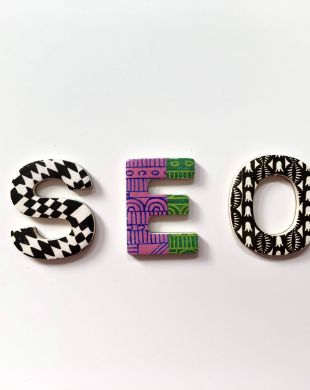Seven Easy Ways to Streamline the Web Design Process
17th July 2021 |

Apricot is here to take care of the grunt work, but a website is a very personal thing, so the more you know, the better we can help tailor the site to your specific needs. Therefore, we would like to help you develop a web strategy that works for you because great design isn’t just about souped-up visuals and a comments section.
Before you begin dreaming up your ideal site, think about your website as if it were your business card. Sure, visuals are important, but it’s the content and layout (i.e. ease of navigation) that matter most. Just like a business card, your website should help people understand your product or services, feel at ease with your brand’s identity, easily find the information they are seeking, and be able to contact you without any hassle.
Essentially, both form and function should play equal roles in your design. But where do you start? We’ve broken down a step-by-step process to help you get going.
Identify the purpose of your site
Start by identifying the end goals of the site design including the primary aim (e-commerce, information, entertainment, etc.), the core message, the target audience, their expectations, and who your competitors are. To ensure that you start off on the right track, this part is essential. It could be as simple as a few one-word answers or as complex as a PowerPoint presentation, but you need these answers to move forward, as this is the true framework of the company itself.
Define the scope of the project
It happens in web design just as it happens in building and renovations: The original project is agreed on and then new ideas and inspirations jump out of the woodwork. Naturally, a creative process leaves room for expanding your ideas, but beware of moving forward too fast into unnecessary apps, survey pages, email servers, and god knows what else. It’s all doable in time, but the budget will increase with every add-on, as will the timeline to launch date.
Create a Sitemap & Wireframe
The sitemap is a blueprint for your website’s information structure and shows the relationships between the pages and supportive information that may be needed to support those pages. Finding a site you like is a good way to start building your own mockup of the wireframe. After all, there’s no need to reinvent the wheel. Part of the reason that site appeals to you is that it makes sense to you. So, start building your wireframe as simply as you can. You can use pen and paper or opt for free online tools such as Figma or Wireframe to get started.
Create Content
Modern-day web design should be focused on content with design and visual elements intended solely to support the way the content gets communicated. With a clear big picture of the site figured out, you can work to create content for each page. Aside from driving engagement and eliciting calls to action through intriguing content, the content should use keywords that will boost your search results. otherwise known as search engine optimization (SEO).
Compile Visual Branding Pack
This is where existing brand color choices and logos finally come into play, and where the help of a good designer is paramount if none of those things exist yet. The ability to find and integrate excellent images, icons, and more while not overcrowding the site space takes practice. Finding images that communicate your brand without using words is key, so using solely stock images are often bad practice. The visual design is a way to communicate and appeal to the site's users, so spending a little money on a photographer is never a bad investment.
Test the Site & Launch It!
Checking the links on each page on all devices and browsers before launching is important, albeit time-consuming. There are even free link checkers out there you could run on the site. Double-check your content for spelling, make sure your images are loading relatively quickly, and ask your friends to do the same. It’s easier to edit things you didn’t write or build yourself, after all.
Once everything has been thoroughly tested, and you’re happy with the site, it’s time to launch. Congratulations! It’s aliiiive!
One thing to keep in mind:
There will likely be a few bumps in the road ahead. Websites require maintenance, just as a well-oiled machine will. And don’t forget that your work on updating your content to keep it fresh is an ongoing task. Checking your analytics and fine-tuning keywords is part of the process to make sure your website is at the top of its game.